Protecting Your Digital Life: Essential Cybersecurity Tips for Everyone
In today’s interconnected world, our lives are increasingly digital. From online banking and social media to work and personal communication, we share vast amounts of information online. This digital footprint, while convenient, also presents significant risks. Cyber threats constantly evolve, targeting personal data, financial accounts, and privacy. Therefore, understanding and implementing essential digital life cybersecurity measures is no longer optional; it is a fundamental necessity for everyone. This article provides practical, actionable tips to help you safeguard your online presence and protect your valuable information.
Fortify Your Defenses: Strong Passwords and Password Managers
Your passwords are the first line of defense for your online accounts. Weak or reused passwords make you an easy target for cybercriminals.
- Create Strong Passwords: Use a combination of uppercase and lowercase letters, numbers, and symbols. Aim for at least 12-16 characters. Avoid easily guessable information like birthdays or common words.
- Use Unique Passwords: Never reuse passwords across different accounts. If one account is compromised, others remain secure.
- Employ a Password Manager: These tools securely store and generate complex, unique passwords for all your accounts. They simplify login processes while maintaining high security. Popular options include LastPass, 1Password, and Bitwarden.
Add an Extra Layer: Embrace Two-Factor Authentication (2FA)
Even with strong passwords, a data breach can expose your credentials. Two-Factor Authentication (2FA) adds a critical second layer of security.
- What is 2FA? It requires a second form of verification beyond your password. This could be a code sent to your phone, a fingerprint scan, or a token from an authenticator app.
- Why is it Crucial? If a hacker obtains your password, they still cannot access your account without this second factor.
- Enable 2FA Everywhere: Activate 2FA on all supported accounts, especially email, banking, social media, and cryptocurrency exchanges. Authenticator apps (like Google Authenticator or Authy) offer better security than SMS codes.
Stay Alert: Recognize Phishing and Scams
Phishing attacks and various online scams aim to trick you into revealing sensitive information. Vigilance is your best defense against these threats.
- Spot Red Flags: Be suspicious of unexpected emails or messages. Look for generic greetings, urgent or threatening language, poor grammar, and unusual sender addresses.
- Verify Sender Identity: Always double-check the sender’s email address. It might look legitimate at first glance.
- Avoid Clicking Suspicious Links: Never click on links in suspicious emails or texts. Instead, type the website address directly into your browser.
- Beware of “Too Good to Be True” Offers: Scammers often lure victims with promises of easy money or incredible deals. If it seems too good to be true, it probably is.
Browse Safely: Protect Your Online Habits
Your browsing habits significantly impact your digital life cybersecurity. Simple practices can reduce your exposure to threats.
- Use HTTPS: Always ensure websites use HTTPS (indicated by a padlock icon in your browser). This encrypts your connection.
- Be Cautious on Public Wi-Fi: Public Wi-Fi networks are often unsecured. Avoid conducting sensitive activities like banking or shopping on them. Use a Virtual Private Network (VPN) for added protection on public networks.
- Think Before You Click: Before clicking any link, hover over it to see the actual destination URL. If it looks suspicious, do not click.
Keep Software Updated: Patching Vulnerabilities
Software updates are not just about new features; they are critical for security. Updates often include patches for newly discovered vulnerabilities that hackers could exploit.
- Enable Automatic Updates: Configure your operating system, web browser, antivirus software, and all applications to update automatically.
- Regularly Check for Updates: Manually check for updates if automatic updates are not an option. Install them promptly.
Secure Your Devices: Basic Device Hygiene
Your physical devices also require protection. Basic security measures prevent unauthorized access.
- Use Screen Locks: Always set strong passcodes, PINs, or biometric locks (fingerprint, face ID) on your smartphones, tablets, and computers.
- Enable Remote Wipe: For mobile devices, enable remote wipe features. This allows you to erase your data if your device is lost or stolen.
- Review App Permissions: Be mindful of the permissions you grant to apps on your phone and computer. Limit access to only what is necessary.
Conclusion: Ongoing Vigilance is Key
Protecting your digital life is an ongoing process, not a one-time task. Cyber threats constantly evolve, thus requiring continuous adaptation of your security practices. By implementing strong passwords, enabling 2FA, recognizing scams, practicing safe browsing, keeping software updated, and securing your devices, you significantly enhance your digital life cybersecurity. Stay informed about new threats and maintain vigilance. Your proactive approach is the most powerful defense in safeguarding your valuable digital presence.





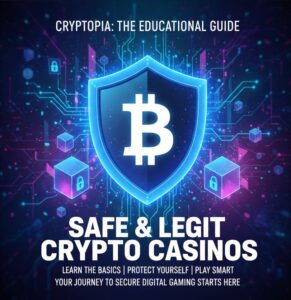








Post Comment